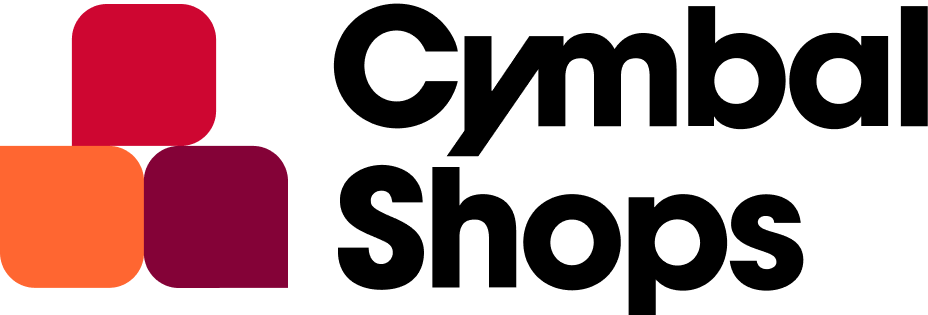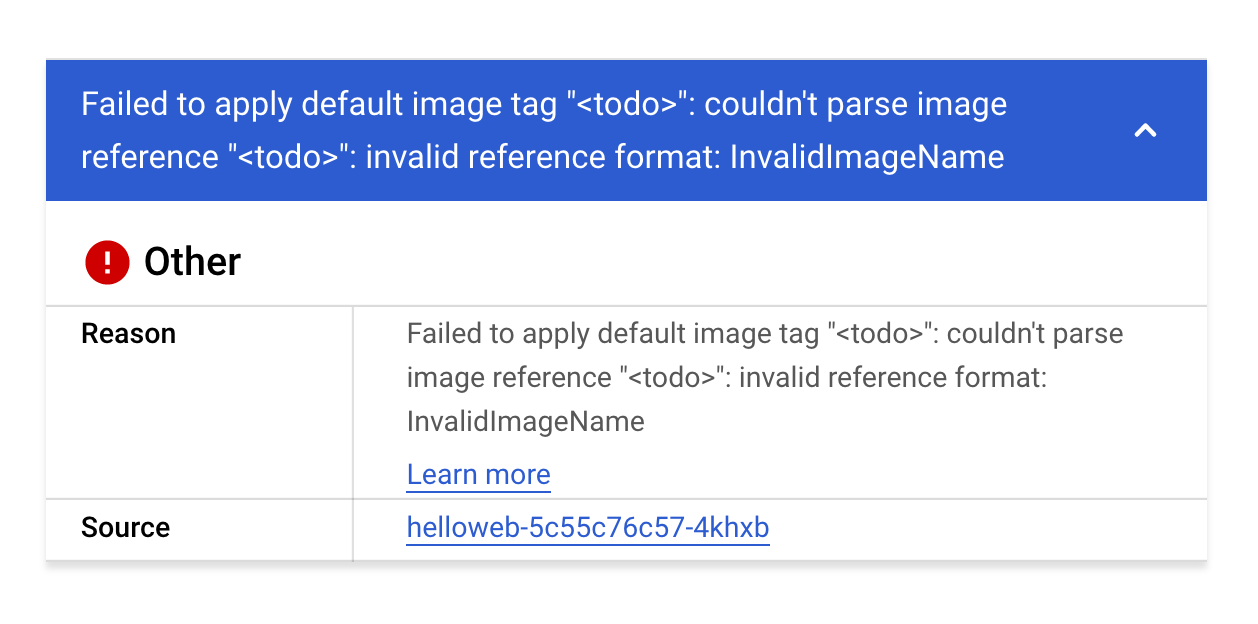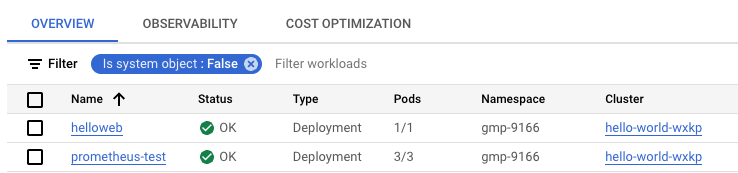Table of Contents
Introduction
In a challenge lab you’re given a scenario and a set of tasks. Instead of following step-by-step instructions, you will use the skills learned from the labs in the course to figure out how to complete the tasks on your own! An automated scoring system (shown on this page) will provide feedback on whether you have completed your tasks correctly.
When you take a challenge lab, you will not be taught new Google Cloud concepts. You are expected to extend your learned skills, like changing default values and reading and researching error messages to fix your own mistakes.
To score 100% you must successfully complete all tasks within the time period!
This lab is recommended for students who have enrolled in the Manage Kubernetes in Google Cloud skill badge. Are you ready for the challenge?
Before you click the Start Lab button
Read these instructions. Labs are timed and you cannot pause them. The timer, which starts when you click Start Lab, shows how long Google Cloud resources are made available to you.
This hands-on lab lets you do the lab activities in a real cloud environment, not in a simulation or demo environment. It does so by giving you new, temporary credentials you use to sign in and access Google Cloud for the duration of the lab.
To complete this lab, you need:
- Access to a standard internet browser (Chrome browser recommended).
Note: Use an Incognito (recommended) or private browser window to run this lab. This prevents conflicts between your personal account and the student account, which may cause extra charges incurred to your personal account.
- Time to complete the lab—remember, once you start, you cannot pause a lab.
Note: Use only the student account for this lab. If you use a different Google Cloud account, you may incur charges to that account.
Challenge scenario
You were onboarded at Cymbal Shops just a few months ago. You have spent a lot of time working with containers in Docker and Artifact Registry and have learned the ropes of managing new and existing deployments on GKE. You've had practice updating manifests as well as scaling, monitoring, and debugging applications running on your clusters.
Your team would like you to start managing their Kubernetes deployments to ensure smooth rollouts and application updates to their new e-commerce website. Before you switch to this new role, the development team would like you to demonstrate your new skills. As part of this demonstration, they have a list of tasks they would like to see you do in an allotted period of time in a sandbox environment.
Your challenge
As part of the sandbox environment, your developers have created an Artifact Registry repository named demo-repo that has some code with a basic example application that you will deploy onto a cluster.
Note: This image created in the repo is a containerized version of the code you will be downloading from the spls/gsp510/hello-app bucket later in the lab.
Your tasks will include the following:
Creating a GKE cluster based on a set of configurations provided.
Enabling Managed Prometheus on the cluster for metrics monitoring.
Deploying a Kubernetes manifest onto the cluster, and debugging the errors.
Creating a logs-based metric and alerting policy for the errors on the Kubernetes cluster.
Fixing the manifest errors, containerizing your application code and pushing it to Artifact Registry using Docker.
Exposing a service for your application on the cluster and verifying your updates.
Task 1. Create a GKE cluster
The new Cymbal Shops e-commerce website will run natively on GKE and the team would like to see your experience working and setting up clusters. In this section, you will need to create a Kubernetes cluster based on a set of configurations provided to run your demo applications on.
- Create a GKE cluster named
hello-world-k9elwith the following configuration:
| Setting | Value |
| Zone | us-east1-c |
| Release channel | Regular |
| Cluster version | 1.27.8 or newer |
| Cluster autoscaler | Enabled |
| Number of nodes | 3 |
| Minimum nodes | 2 |
| Maximum nodes | 6 |
Click Check my progress to verify the objective.
Create a GKE cluster
Task 2. Enable Managed Prometheus on the GKE cluster
As part of the e-commerce website strategy, Cymbal Shops would like to start using Managed Prometheus for metrics and monitoring on the cluster to ensure a good experience for their customers. In this section, you will enable Managed Prometheus on the cluster for metric monitoring and create a namespace to deploy a sample Prometheus application and pod monitoring on.
Enable the Prometheus managed collection on the GKE cluster.
Create a namespace on the cluster named
gmp-d252.Download a sample Prometheus app:
gsutil cp gs://spls/gsp510/prometheus-app.yaml .
Copied!
Update the
<todo>sections (lines 35-38) with the following configuration.containers.image:
nilebox/prometheus-example-app:latestcontainers.name:
prometheus-testports.name:
metrics
Deploy the application onto the
gmp-d252namespace on your GKE cluster.Download the
pod-monitoring.yamlfile:
gsutil cp gs://spls/gsp510/pod-monitoring.yaml .
Copied!
Update the
<todo>sections (lines 18-24) with the following configuration:metadata.name:
prometheus-testlabels.app.kubernetes.io/name:
prometheus-testmatchLabels.app:
prometheus-testendpoints.interval:
30s
Apply the pod monitoring resource onto the
gmp-d252namespace on your GKE cluster.
Click Check my progress to verify the objective.
Enable Managed Prometheus on the GKE cluster
Task 3. Deploy an application onto the GKE cluster
The development team at Cymbal Shops will be consistently releasing new application code to the cluster that you will have to successfully deploy into production. In this section, you will deploy a Kubernetes manifest onto the cluster and inspect the issue.
- Download the demo deployment manifest files:
gsutil cp -r gs://spls/gsp510/hello-app/ .
Copied!
Create a deployment onto the
gmp-d252namespace on your GKE cluster from thehelloweb-deployment.yamlmanifest file. It is located in thehello-app/manifestsfolder.Verify you have created the deployment, and navigate to the helloweb deployment details page. You should see the following error:
This error seems to stem from an invalid image name in the manifest that you just deployed. Before you fix the image name, you will create a logs-based metric and alerting policy so that your team can be notified if this happens again in the future.
Click Check my progress to verify the objective.
Deploy an application onto the GKE cluster
Task 4. Create a logs-based metric and alerting policy
Cymbal Shops would like to set up some logs based metrics and alerting policies to aggregate the number of errors and warnings in their Kubernetes pods and set up an alerting mechanism for their clusters when a certain amount of errors are above a specific threshold. In this section, you will demonstrate your knowledge on building these metrics and alerting policies for the team.
Create a logs-based metric
- In the Logs Explorer, create a query that exposes warnings/errors you saw in the previous section on the cluster.
Hint: your query should have just one Resource Type and one Severity selected.
If the query is correct, upon running you should see the following errors show up in the logs:
Error: InvalidImageName
Failed to apply default image tag "<todo>": couldn't parse image reference "<todo>": invalid reference format
- Create a logs-based metric from this query. For Metric type, use Counter and for the Log Metric Name use
pod-image-errors.
Create an alerting policy
Create an Alerting Policy based on the logs-based metric you just created. Use the following details to configure your policy:
Rolling Window:
10 minRolling window function:
CountTime series aggregation:
SumCondition type:
ThresholdAlert trigger:
Any time series violatesThreshold position:
Above thresholdThreshold value:
0Use notification channel: Disable
Alert policy name:
Pod Error Alert
Click Check my progress to verify the objective.
Create a logs-based metric and alerting policy
Task 5. Update and re-deploy your app
The development team would like to see you demonstrate your knowledge on deleting and updating deployments on the cluster in case of an error. In this section, you will update a Kubernetes manifest with a correct image reference, delete a deployment, and deploy the updated application onto the cluster.
Replace the
<todo>in the image section in thehelloweb-deployment.yamldeployment manifest with the following image:us-docker.pkg.dev/google-samples/containers/gke/hello-app:1.0
Delete the helloweb deployment from your cluster.
Deploy the updated
helloweb-deployment.yamlmanifest onto your cluster on thegmp-d252namespace.
You should verify that it has deployed correctly with no errors. Your Kubernetes Workloads page should resemble the following:
Click Check my progress to verify the objective.
Update and re-deploy your app
Task 6. Containerize your code and deploy it onto the cluster
Lastly, as part of the Cymbal Shops e-commerce strategy, the application team will be providing you code that you will need to containerize and store in a registry, and then update the cluster with the newest version of that code.
In this section, you will containerize your application code, update an image in Artifact Registry, and set that to the image on your cluster. Your team has a repository in Artifact Registry named demo-repo that contains a containerized version of the hello-app sample app in Docker. You will update the code for the build locally, then push a new version to the repository.
In the
hello-appdirectory, update the main.go file to useVersion: 2.0.0on line 49.Use the
hello-app/Dockerfileto create a Docker image with thev2tag.
Note: you should follow the Artifact Registry naming conventions as detailed here.
Push the newly built Docker image to your repository in Artifact Registry using the
v2tag.Set the image on your helloweb deployment to reflect the
v2image you pushed to Artifact Registry.Expose the helloweb deployment to a LoadBalancer service named
helloweb-service-5lt3on port 8080, and set the target port of the container to the one specified in the Dockerfile.Navigate to the external load balancer IP address of the
helloweb-service-5lt3service, and you should see the following text returned by the service:
Hello, world!
Version: 2.0.0
Hostname: helloweb-6fc7476576-cvv5f
Note: It may take a few minutes for the webpage to load.
Click Check my progress to verify the objective.
Containerize your code and deploy it onto the cluster
Solution of Lab
Quick
Create metric: https://console.cloud.google.com/logs/metrics/edit

pod-image-errorsresource.type="k8s_pod" severity=WARNING
Run the following Commands in CloudShell
curl -LO raw.githubusercontent.com/ePlus-DEV/storage/refs/heads/main/labs/GSP510/lab.sh
source lab.sh





New Solution
Metric type: Counter
Log Metric Name:
pod-image-errors
In the built filter box, add the following query:
resource.type="k8s_pod"
severity=WARNING
Tap here to open the Online Notepad
Make sure to use an online notepad, which I was using
export REPO_NAME=
export CLUSTER_NAME=
export ZONE=
export NAMESPACE=
export INTERVAL=
export SERVICE_NAME=
curl -LO raw.githubusercontent.com/quiccklabs/Labs_solutions/master/NEW%20Manage%20Kubernetes%20in%20Google%20Cloud%20Challenge%20Lab/quicklabgsp510.sh
sudo chmod +x quicklabgsp510.sh
./quicklabgsp510.sh
Old Solution
1. Go to the log base metric
2 Click Create Metric.
3. Use the following details to configure your metric:
Metric type: Counter Log Metric Name : pod-image-errors
4. Enable Show query and in the Query builder box, add the following query:
resource.type="k8s_pod"
severity=WARNING
5. Click Create Metric.
export REPO_NAME=
export CLUSTER_NAME=
export ZONE=
export NAMESPACE=
export INTERVAL=
export SERVICE_NAME=
curl -LO raw.githubusercontent.com/quiccklabs/Labs_solutions/master/NEW%20Manage%20Kubernetes%20in%20Google%20Cloud%20Challenge%20Lab/quicklabgsp510.sh
sudo chmod +x quicklabgsp510.sh
./quicklabgsp510.sh
gcloud config set compute/zone $ZONE
gcloud container clusters create $CLUSTER_NAME \
--release-channel regular \
--cluster-version latest \
--num-nodes 3 \
--min-nodes 2 \
--max-nodes 6 \
--enable-autoscaling --no-enable-ip-alias
gcloud container clusters update $CLUSTER_NAME --enable-managed-prometheus --zone $ZONE
kubectl create ns $NAMESPACE
gsutil cp gs://spls/gsp510/prometheus-app.yaml .
cat > prometheus-app.yaml <<EOF
apiVersion: apps/v1
kind: Deployment
metadata:
name: prometheus-test
labels:
app: prometheus-test
spec:
selector:
matchLabels:
app: prometheus-test
replicas: 3
template:
metadata:
labels:
app: prometheus-test
spec:
nodeSelector:
kubernetes.io/os: linux
kubernetes.io/arch: amd64
containers:
- image: nilebox/prometheus-example-app:latest
name: prometheus-test
ports:
- name: metrics
containerPort: 1234
command:
- "/main"
- "--process-metrics"
- "--go-metrics"
EOF
kubectl -n $NAMESPACE apply -f prometheus-app.yaml
gsutil cp gs://spls/gsp510/pod-monitoring.yaml .
cat > pod-monitoring.yaml <<EOF
apiVersion: monitoring.googleapis.com/v1alpha1
kind: PodMonitoring
metadata:
name: prometheus-test
labels:
app.kubernetes.io/name: prometheus-test
spec:
selector:
matchLabels:
app: prometheus-test
endpoints:
- port: metrics
interval: $INTERVAL
EOF
kubectl -n $NAMESPACE apply -f pod-monitoring.yaml
gsutil cp -r gs://spls/gsp510/hello-app/ .
export PROJECT_ID=$(gcloud config get-value project)
export REGION="${ZONE%-*}"
cd ~/hello-app
gcloud container clusters get-credentials $CLUSTER_NAME --zone $ZONE
kubectl -n $NAMESPACE apply -f manifests/helloweb-deployment.yaml
cd manifests/
cat > helloweb-deployment.yaml <<EOF
apiVersion: apps/v1
kind: Deployment
metadata:
name: helloweb
labels:
app: hello
spec:
selector:
matchLabels:
app: hello
tier: web
template:
metadata:
labels:
app: hello
tier: web
spec:
containers:
- name: hello-app
image: us-docker.pkg.dev/google-samples/containers/gke/hello-app:1.0
ports:
- containerPort: 8080
resources:
requests:
cpu: 200m
# [END container_helloapp_deployment]
# [END gke_manifests_helloweb_deployment_deployment_helloweb]
---
EOF
cd ..
kubectl delete deployments helloweb -n $NAMESPACE
kubectl -n $NAMESPACE apply -f manifests/helloweb-deployment.yaml
cat > main.go <<EOF
package main
import (
"fmt"
"log"
"net/http"
"os"
)
func main() {
// register hello function to handle all requests
mux := http.NewServeMux()
mux.HandleFunc("/", hello)
// use PORT environment variable, or default to 8080
port := os.Getenv("PORT")
if port == "" {
port = "8080"
}
// start the web server on port and accept requests
log.Printf("Server listening on port %s", port)
log.Fatal(http.ListenAndServe(":"+port, mux))
}
// hello responds to the request with a plain-text "Hello, world" message.
func hello(w http.ResponseWriter, r *http.Request) {
log.Printf("Serving request: %s", r.URL.Path)
host, _ := os.Hostname()
fmt.Fprintf(w, "Hello, world!\n")
fmt.Fprintf(w, "Version: 2.0.0\n")
fmt.Fprintf(w, "Hostname: %s\n", host)
}
// [END container_hello_app]
// [END gke_hello_app]
EOF
export PROJECT_ID=$(gcloud config get-value project)
export REGION="${ZONE%-*}"
cd ~/hello-app/
gcloud auth configure-docker $REGION-docker.pkg.dev --quiet
docker build -t $REGION-docker.pkg.dev/$PROJECT_ID/$REPO_NAME/hello-app:v2 .
docker push $REGION-docker.pkg.dev/$PROJECT_ID/$REPO_NAME/hello-app:v2
kubectl set image deployment/helloweb -n $NAMESPACE hello-app=$REGION-docker.pkg.dev/$PROJECT_ID/$REPO_NAME/hello-app:v2
kubectl expose deployment helloweb -n $NAMESPACE --name=$SERVICE_NAME --type=LoadBalancer --port 8080 --target-port 8080
cd ..
kubectl -n $NAMESPACE apply -f pod-monitoring.yaml
cat > quicklab.json <<EOF_END
{
"displayName": "Pod Error Alert",
"userLabels": {},
"conditions": [
{
"displayName": "Kubernetes Pod - logging/user/pod-image-errors",
"conditionThreshold": {
"filter": "resource.type = \"k8s_pod\" AND metric.type = \"logging.googleapis.com/user/pod-image-errors\"",
"aggregations": [
{
"alignmentPeriod": "600s",
"crossSeriesReducer": "REDUCE_SUM",
"perSeriesAligner": "ALIGN_COUNT"
}
],
"comparison": "COMPARISON_GT",
"duration": "0s",
"trigger": {
"count": 1
},
"thresholdValue": 0
}
}
],
"alertStrategy": {
"autoClose": "604800s"
},
"combiner": "OR",
"enabled": true,
"notificationChannels": []
}
EOF_END
gcloud alpha monitoring policies create --policy-from-file="quicklab.json"