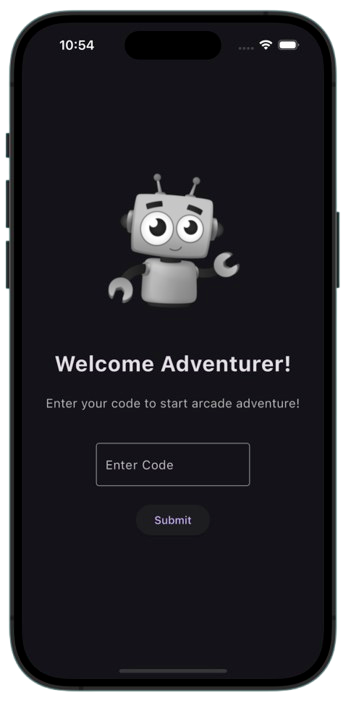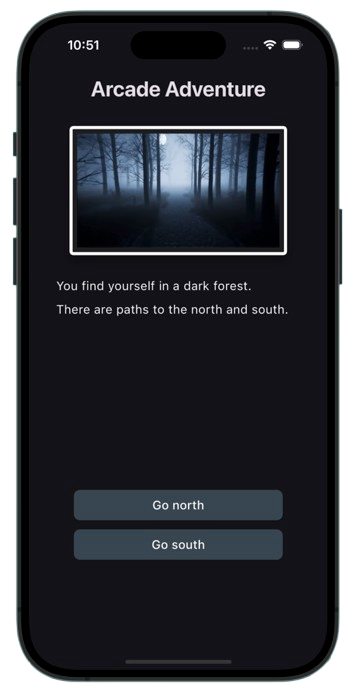Table of contents
Overview
In this lab you will learn the fundamentals of topic using Google Cloud.
If you are new to topic or looking for an overview of how to get started, you are in the right place. Read on to learn about the specifics of this lab and areas that you will get hands-on practice with.
In this lab learn:
The use cases for
topicHow to implement
topic
Prerequisites
Over the course of this lab the following elements are required:
topic
Task 1. Access the Application
Open the service url to gain access to the lab chat application.
Note:
The application link works in both a normal browser tab and an incognito window. An initial loading screen will appear while the lab data is being prepared.
To begin your adventure, use this story code Adventure to select the appropriate scenario for this lab.
- Arcade Adventure code:
CODE
From here you will be able to interact with the application interface during the course of this lab.
Note:
The above image is the main adventure screen. The screen includes an image relevant to the task and some descriptive (scrollable) text. Below the text are buttons that enable you to make decisions on how to proceed.
To complete the assessment use the code below which is unique to your lab:
- Lab Assessment code:
Adventure
Note:
Assessment validation can take up to 60 seconds to complete.
This lab is an interactive story where you control the narrative. Every decision you make will lead you down a different path. Can you reach the end using your best judgment?