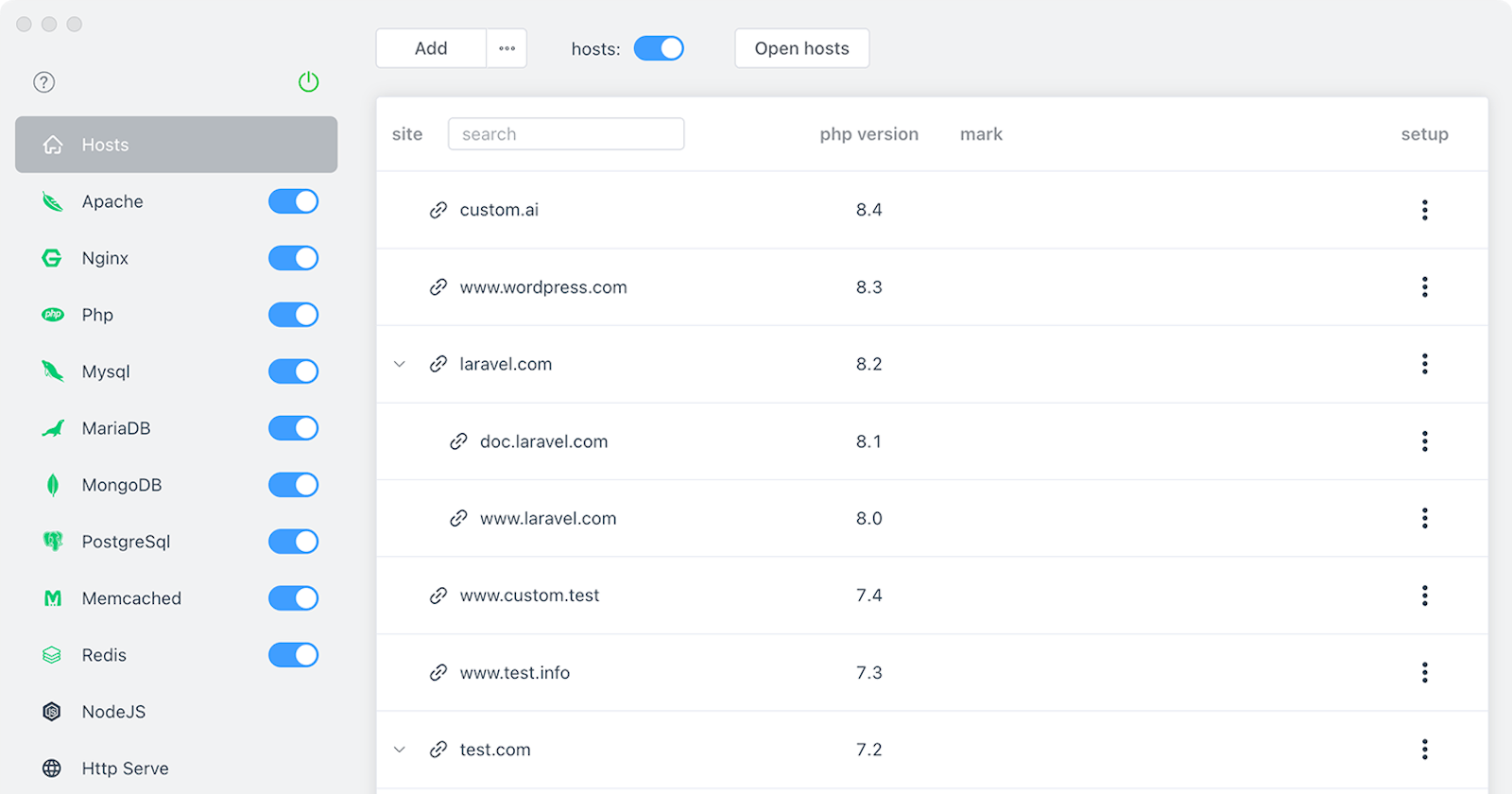PhpWebStudy - Powerful Web and PHP Development Environment for macOS
Table of Contents
PhpWebStudy supports a wide range of technologies essential for web development. It includes PHP, MySQL, Caddy, Nginx, Apache, MariaDB, MongoDB, PostgreSQL, Memcached, Redis, and Pure-FTP, ensuring compatibility with most web applications and frameworks.
PhpWebStudy is an all-in-one software designed to revolutionize the way you develop and test websites locally. With its advanced features and sleek design, PhpWebStudy allows you to effortlessly create a local web server and access your websites using domain names. Say goodbye to tedious configurations and hello to streamlined web development.
Key Features:
Local Web Server: PhpWebStudy sets up a powerful local web server, enabling you to work on your websites without an internet connection. It acts as a standalone environment, providing an efficient and secure platform for your web development projects.
Domain Name Integration: Access your local websites using domain names, making it easier than ever to migrate your projects from development to production. No more convoluted URLs or IP addresses – simply assign unique domain names to ensure a seamless transition.
Support for Major Technologies: PhpWebStudy supports a wide range of technologies essential for web development. It includes PHP, MySQL, NGINX, Apache, MariaDB, MongoDB, PostgreSQL, Memcached, Redis, and Pure-FTP, ensuring compatibility with most web applications and frameworks.
Beautiful Interface: PhpWebStudy boasts a visually stunning and intuitive user interface, offering an exceptional user experience
✨ FEATURES
Simple and clear graphical interface
Simultaneously run multiple PHP versions, supports PHP5.x - PHP8.x, run as PHP-FPM mode.
Software version switching Choose the corresponding version for development and debugging according to development needs.
Quickly create new projects, initialize with the selected framework, support: wordpress, laravel, yii2, symfony, thinkphp, codeIgniter, cakephp, slim
Local DNS Server, access local sites from phones and other computers using domain names
Customized configuration for each software
Instant view of log files
Site Management, set port number, php version, ssl certificate for each site
One-click setting of nginx url rewrite for common PHP projects.
One click to generate SSL self-signed certificate
PHP code obfuscation, obfuscate a single file or the full project
Commonly used in the development of tools, timestamp conversion, encoding / decoding, port occupation of one-click cleanup




💽 Installation
- GitHub provides the compiled stable version of the installation package
The latest version of the intel and Apple M installer has been separated, with arm64 for Apple M, without for intel, pay attention not to download the wrong one!
- Installation with brew
brew install phpwebstudy
- Of course you can also clone the code yourself to compile and package it.
⌨️ Development
Cloning Code
git clone git@github.com:xpf0000/PhpWebStudy.git
Install dependencies
cd PhpWebStudy
yarn install
Run
yarn run dev
Build
yarn run build
PHP Versions
The brew libraries do not support older PHP versions, so if you want to use an older version of PHP, you need to use one of brew's third-party libraries. Example:
This application uses shivammathur/php, by default it will automatically add shivammathur/php libraries to the brew, but due to 'network problems', it may fail to add them. You can add it by yourself, add command.
brew tap shivammathur/php